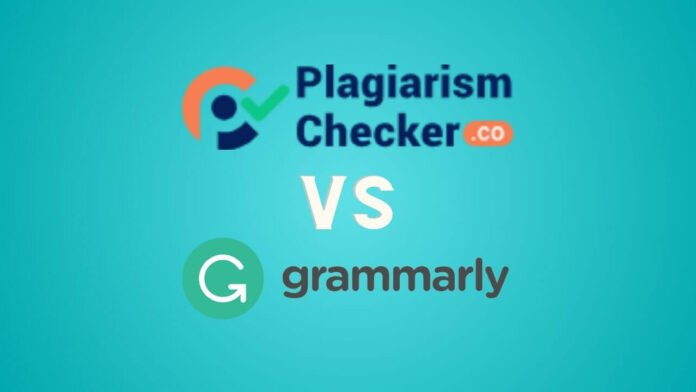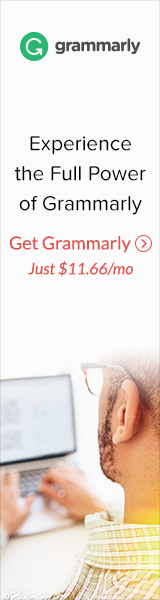If you are a student, a writer, or an online publisher, you must be familiar with plagiarism, linguistic errors, and paraphrasing. All these terms are associated with writing that involves enhancing the quality of content, whether it’s academic or website content writing.
There are many digital tools available on the Internet that assist the writing process for different purposes. Grammarly and plagiarismchecker.co are also among the most efficient writing tools.
We have conducted thorough research on these platforms and personally used them to check their functionality and results. In this article, we will compare both of these platforms and see which one is better to use in 2024. Ready to explore them? Let’s get started.
PlagiarismChecker.co Interface
Plagiarismchecker.co has a sleek user interface and decent color combination. It doesn’t require account creation. Just access the tool and start exploring its features.
It also allows its users to switch to a dark mode, which can be easily turned on by pressing the toggle button at the top. Just below the header, it provides a wide input box with different options, making it easy for users to know where to insert input text and how to proceed.
PlagiarismChecker.co Features
Plagiarismchecker.co is a trusted platform that provides students and website owners with various online tools. Here are the key features of this platform that stand out from many other digital tools on the internet.
Plagiarism Detection
Plagiarismchecker.co was mainly developed to check for duplications in content. What distinguishes its plagiarism checker from other tools is that it doesn’t charge a single penny whether you perform single or unlimited checks.
Its extensive database enables it to accurately pinpoint each plagiarized phrase, sentence, and paragraph. After identifying all the copied content, it generates easy-to-understand plagiarism reports, making the process smooth.
Paraphrasing
Along with a duplicate content checking tool, plagiarismchecker.co also provides an exceptional paraphrasing tool that empowers you to replace copied text with fresh and distinct content. You can upload the text document from your device and cloud storage.
It supports a wide range of document formats, such as Text, Doc, Docs, PDF, RTF, etc. As it receives the input document, its advanced algorithms analyze the content, identify areas for improvement, and make appropriate enhancements.
Multilingual & Multi-Input Support
Plagiarismchecker.co doesn’t restrict its users to just the English language. It is a popular and widely used platform because it supports more than 20 globally used languages, such as Italian, Turkish, Spanish, and Arabic.
Along with supporting multiple languages, Plagiarismchecker.co offers its users three input methods:
- Uploading a file from the device
- Importing the document from Dropbox
- Simply copy-pasting the text
Personalized Plagiarism Reports
Plagiarismchecker.co not only pinpoints every duplicate in content accurately but also provides a comprehensive plagiarism report to its users. After performing an inspection, sentence-wise and document-wise results are generated.
It highlights the plagiarised sentences and leaves the rest of the content as it is. Moreover, it shows the text analysis stats that include different statistics of words and sentences. Also, the report contains a section that informs about matching sources.
Plans and Pricing
Unlike Grammarly, plagiarismchecker.co provides full access to all its features in the free version but only processes 800 words free of cost. It would be best to buy its premium plan to access up to 30,000 words. It charges you based on the number of words. Its basic plan lets you process 1000 words for just 10$. However, it also furnishes its users with corporate, enterprise, and exclusive plans.
Pros and Cons
Pros
- Doesn’t require a signup to be accessed
- Its free version fulfils your maximum needs.
- Provides Affordable plans for all types of users.
Cons
- Word count restriction in the free version
Grammarly Interface
As you access Grammarly, a captivating combination of grey and white coloured interface welcomes you gently. Here, you see a visible signup button and other important details about Grammarly.
Upon creating an account, you land on a clean web page with an easily navigable menu bar on the left. Moreover, a wide search bar is displayed at the top of the page to help you find a particular document among all the documents present in your workspace.
Grammarly Features
As the name indicates, worldwide users mainly use Grammarly to detect grammar mistakes such as spelling errors, misused punctuation marks, and other typos. However, it also provides users with many other perks.
Plagiarism Detection
As a widely used platform, Grammarly also entertains its users with an advanced plagiarism checker capable of providing highly accurate detections. As you furnish it with your input text, it abruptly starts comparing it with the content of billions of websites to find similarities.
Within a few seconds, it identifies all the intentional and accidental plagiarism in the content and displays the percentage of plagiarized content. However, the sad part is that Grammarly’s plagiarism detector can only be accessed by purchasing a premium plan.
Rewriting Assistance
Grammarly doesn’t just help its users find duplicates; it also provides a rewording tool to eliminate all duplications. As a freebie, you can run 500 words through it in one turn and restructure the text to make it unique and more engaging.
If you must rephrase more words in one single turn, you must become its premium user. As you provide input, it intelligently spins the content to reshape it. However, it doesn’t provide any tone-setting or word customization feature.
Diverse Compatibility
When it comes to compatibility, Grammarly offers diversity to its users. It doesn’t restrict you to a particular device. Whether you use a mobile, desktop, or any smart device, you can easily access it through your preferred device.
Moreover, it also doesn’t implement any browser or operating system constraints. If you use IOS, you can approach Grammarly using Safari, and similarly, you can utilize Chrome if you use Windows or Android operating systems.
Writing Expert’s Support
There is no doubt that Grammarly is one of the best proofreading tools, but sometimes, you need to perfect your written work. For this purpose, Grammarly also offers human proofreading services.
Send your document to its writing experts and leave the rest to them. However, this feature is not included in the free and premium version. You have to pay a comparatively high cost separately for this service. The charges increase as you shorten the duration of the deadline.
Plans & Pricing
Grammarly’s free version only allows one to remove simple writing mistakes. You have to turn to its premium version to make extensive changes and inspect accidental plagiarism. If you purchase its annual subscription, you pay $12$ per month for full access to grammar checking, rephrasing, and plagiarism detection.
Pros and Cons
Pros
- Navigable User interface
- Multi-Device Compatibility
- Exceptional Writing Enhancements
Cons
- Doesn’t provide multilingual support
- It is a bit extravagant in terms of price.
Key Takeaways – Which Platform Should You Select?
The web utility you should select depends on your needs and affordability. If you need a budget-friendly resource for detecting duplicates in content and making comprehensive writing enhancements, plagiarismchecker.co is the best choice.
In contrast, if you aim to correct the content’s language significantly and get a general idea of whether your content contains plagiarism, you can get help from Grammarly. However, its premium plan also lets you perform outstanding plagiarism detection and rewriting, which might be out of budget for most users, especially students and beginners.