- A good deal of writing and editing is done by humans using software to fix grammatical and spelling errors. But unfortunately, these tools do not have much to offer with regards to the writing process.
- Wordtune helps you with this to make your articles more compelling, impactful, and easier to comprehend.
- Based on AI technology, Wordtune is an AI-powered extension for Chrome web browsers that serves as a tool for writing that suggests the most useful words and phrases to describe your message.
- WordTune is compatible with web versions of popular email, docs, chat, slack, and other services such as Twitter, Facebook, and WhatsApp.
Today, many parts of the writing and editing process are still done manually by humans, and the final copy is reviewed and edited before publication. You would likely be aware of the many writing assistants who have surfaced over the last few years if you work mainly as a writer. You can find editing tools on the web that help you identify the obvious grammatical and spelling errors you have in your copy and simplify your editing process. Even though these tools work well when editing, they are not useful in terms of the writing process. The good news is that thanks to artificial intelligence, natural language processing (NLP) models are starting to emerge that help you convey your idea more effectively.
There is a new product that can help you write better and communicate your thoughts more effectively. The tool, called Wordtune, is essentially an extension for Chrome-based browsers and powered by artificial intelligence. It provides you with tailored suggestions for how to clarify your writing and make it easy to understand.
We’ll check out Wordtune and see how it can improve your content, so it’s part of your creative workflow.
What is Wordtune?
WordTune is an AI-powered writing tool developed by the company AI21 Labs. It uses natural language processing (NLP) algorithms to analyze and improve the quality of written content in real time.
WordTune can be used to improve various aspects of writing, such as grammar, syntax, style, and tone. It works by suggesting alternative phrasings, synonyms, and sentence structures to enhance the clarity and impact of the text.
WordTune can be integrated into various applications such as Google Docs, Gmail, and Microsoft Office. It is available as a browser extension and as a standalone application.
WordTune is designed to assist users in generating more engaging, effective, and persuasive written content. It is particularly useful for people who want to improve their writing skills, or for professionals who need to write quickly and accurately in their daily work.
The Wordtune AI-powered writing companion helps you create compelling, impactful, and easy-to-understand content as you write. The extension is available as a free download from the Chrome Web Store for Chromium-based browsers. Install it on a browser compatible with it, and then you can use it almost anywhere you write–Google Docs, Sheets, Gmail, Facebook, Twitter, to name a few.

Would you like to know how Wordtune works?
AI21 Labs, based in Tel Aviv, Israel, developed Wordtune, a language-understanding artificial intelligence solution that suggests to you various ways of conveying your message while maintaining the same intent. For this purpose, the service relies on some recent advances in natural language processing (NLP), namely the enhancements to the neural network model system known as Transformers and the expansion of the language model to encompass many more parameters.
As this topic increases in importance, companies like Google and Microsoft, which develop neural networks for ‘smart compose’ and ‘rewrite suggestions’ on Gmail and Word, respectively, have already made progress. For many marketing materials, ad campaigns, emails, and even blog posts, you can use a variety of GPT-3 tools for copywriting.
However, AI21 Labs is taking a different approach with Wordtune compared to the other companies. According to one of the company’s co-founders, the system on Wordtune is a fusion of neural network technology and older artificial intelligence that attempts to represent knowledge that humans have built over their lifetime. This essentially means that “this fusion, like vocabulary and meaning of words in a graph structure, is what allows the system to understand the writer’s intent better.”
What features does Wordtune offer?
You can use Wordtune to improve your writing and to communicate your message better. You can get different features based upon what plan you have subscribed to. In order to give you an idea of what features you’ll be able to use, here they are.

1) Rewrite: allows you to make clear your intention in different ways. To accomplish this, Wordtune suggests several different ways to reword your statement. The next step is to select the alternative suggestion that best describes your desired outcome and adopt it in place of your original text.
2) Smart Paste: this tool makes integrating external text into a piece of writing seamless and straightforward. As such, whenever you need to use some text from another source in a bit of writing, The pasted text blends seamlessly with the document, combining the writing with the pasted text to make it sound (and read) more natural.
3) Suggestions: presents you with other words you could use instead of a specific word in your writing. It’s hard to find the right word to describe what you’re trying to convey, but word suggestions can help you by suggesting words that go well in the context of your meaning.
4) Word finder: It gives you multiple options for words that you can use in your sentence. This feature may be particularly useful if you don’t know English well, in which case you can enter a similar word (to that you wish to write) to express your message, and Wordtune would replace it with a fitting one.
5) Examples: to clear up your doubts about your written piece, pull up sentences from the internet that make similar statements in their sentences as yours. By doing so, you can write without worrying about the wrong way to phrase your sentences.
How many platforms does Wordtune support?
During this post writing, Wordtune supported popular services such as Google Docs, Gmail, Slack, and Outlook, and top social networks such as Twitter and Facebook. Additionally, it is accessible through Facebook Messenger, WhatsApp, and Linkedin.

How do I use Wordtune?
The first step is to download the WordTune extension from a Chromium-based browser and visit the Chrome Web Store. If you are done, make sure the software is installed and activated. Next, go to the Wordtune website and sign up for an account. When you first get started, you can take advantage of their free plan to check out the practice’s features. But keep in mind that the free membership is limited to just two features: Rewrite and Suggestions. So, as the tool becomes a valuable aid in your workflow and you get comfortable with it, you can subscribe to a paid account and access all the missing functionalities.
Once Wordtune is installed on your browser, click on the extension (in your browser’s toolbar) and click login.

After you click the login button, a new login page will pop up. You can now log in with your Wordtune username and password to access your free or premium subscriptions.
You can now start using the service once you have set everything up.
For use, first, you need to go to the website or service on a Chrome-based browser. Please make sure the sentence or word you wish to simplify is highlighted in the written piece of content. After clicking the Save button, you’ll see a small dialog box like a toolbar that displays the different functionality like Rewrite, Smart Paste, Word Finder, Suggestions, and Examples. [With the free plan, you can only use the rewrite functionality, while with the Premium plan, you get access to other functionalities.]
It would be best if you chose the action that you want to apply to the existing word/sentence in your writing from the functionalities. After you select your action, you will see alternative suggestions for the same. To replace the equivalent word/sentence in your piece of content, choose an option from the options that seem best suited to your writing content.
Plans and Pricing for Wordtune
There are three subscription levels available at Wordtune: Free, Premium, and Team subscriptions. Wordtune gives you access to Suggestions and Rewrite capabilities with the Free plan, while the Premium plan (for $9.99 per month) gives you access to the whole Suite of Wordtune features. Lastly, if your business or team contains five or more members, you can subscribe to the Premium plan. Pricing for the Premium plan is available on request.

However, if you are still not sure if Wordtune is right for you, you can download a free 7-day trial and try it for yourself, as well as get access to all Wordtune’s features.
Conclusion of the discussion
If you wrote emails, articles, social media updates, and other kinds of content for work, that would be the average time commitment. You can further enhance your writing by using Wordtune language processing features to communicate your idea more effectively. Our opinion is that a free subscription can still improve your writing by adding new features and making it more compelling and understandable.

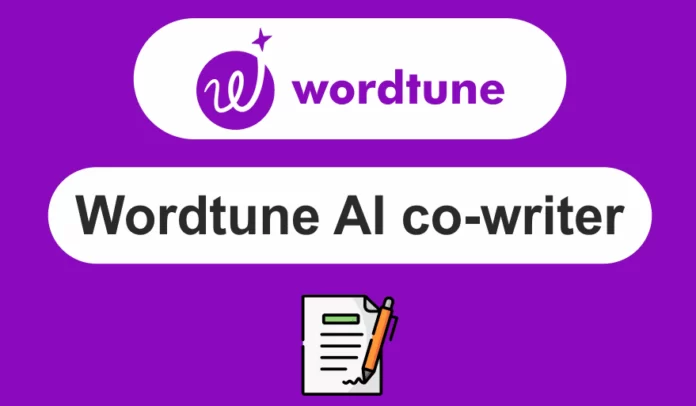
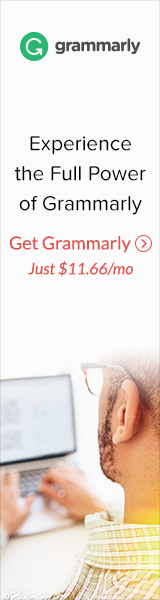

Please cookies are not working.
Updated Done. Try now
I’m an early career researcher, would you please send me WordAi or Wordtune’s user name and password?
I’ll be grateful of you
Please send me user name and id bcz its not working
New cookies updated, try now
All 🍪 are not working. Please update
update done
Hi,
Grammarly cookies not working. check your grammarly cookies
Try now
its not working huhu :(((
hi is it updated alreadyy?? hehe thank you!
cookie not working. .plz update….
Cookie not working… please update.
Cookies aren’t working. please update.
not working can you update.?
Update Done
This method worked for me once but I was automatically signed out on the immediate next day but the MS word add on worked for a couple of weeks. After that it stopped working, thereafter I tried multiple times to add the cookies but failed with no success. I tried all the 4 codes and even the VIP extension. I’ve inquired from the telegram group about this but it never worked again for me even if the telegram group admin updated the cookies. What could be the reason for this? Can you provide some guidelines on this?
We updated it now. so, you can try again now
bro can you provide gramarly login pasword for ms word extension
one thing i need to ask,it seems to me that whatever document we check in Grammarly it is accessible to everyone
bro, one thing i need to clear,it seems to me that whatever document we upload in grammarly it is accessible to everyone?
Not working
Hi,
Thank you so much for your help !
Could you please send me the ID and password ?
bafode@gmx.co.uk
Hi its not working, plz help
Its not working,please fix it.
this software does not work for me.Is there any solution?
It’s not working so far. Can you please update it?
It’s so sad, I have been writing on this VIP Grammarly for minutes. But suddenly someone delete all documents on this profile and my document is gone 🙁
Not work dear sir please fix it.
Where are the cookies?
Sir cookies are not working.
Hi. Cookies don’t work for me right now. I do everything right, but after I refresh the Grammarly page, nothing happens and it doesn’t bring me the account’s page. I tried it with both Chrome and Firefox.
Thank you.
Can you sent me the cookies for forge article.
Please sent it through my email.
Not working ,please update sir
It’s not working someone named Praveen took over the account.
Helo sir mujhe word ai ka premium account dejia please sir please sir I need it
Main new website main kam karuna sir
Dont log out after you signed in
Hi, great review, but I can’t find the cookies to download. Can you please update or send me an email. If you have some accounts, I am interested in buying one.
sir , I want this AI content rewriter premium account . Could you send me please . I willn’t seem any spam .. Because it highly needed to me
please send my mail : tamzidhassan.16@gmail.com
Please send me user name and password through the email: tamekebenew@gmail.com . Thank You !!
Where are the cookies??
Perfect website as I was having difficulty in writing blog about automated car sanitizer dispenser but through infokik.com I have got free grammarly and am enjoying it.
Cookies are not working. Please update
cookies expire bro please change cookies. fast
Hello Sir I want WordAI username and password,
I want to use for Article rewrite.
Email- dileppneupane@gmail.com
Thank you in Advance
Hello there, If are sending the cookies for WordAI by email send me at these one.
medongafere@gmail.com
Why couldn’t I pick and copy the cookies?? Please help 🙁
cookies not working sir please update
Updated
Not working, please update.
Where is word tune cookies link I can’t find it in article.
None of the cookies are sir, please kindly update. Thanks
Theres no cookie link please send them here
Cookies not working. Update the cookies please. Thanks
updated
none of your cookies working sir
try now again
Hi, the cookies ain’t working no more, pls update thanks
update?
Hi its not working. I clear all browsing history. Still the robot option is not showing cookies
cookies link not showing
not working….. pls update
not working….
not working
not working
not working please update
Not working, especially this month, it does not work. Is there something on the Grammarly Premium disabled to do so? Please update us, as you are a helpful person!
Where are the cookies of wordtune?
Yo, I think those cookies aren’t working.
Hello, cookies aren’t working
cokkies no work, says unknown error, hope you fix, thank you.
not working, please update
Updated
not working, please update
Updated
Eeej tahnk you man can you please update it
Please update cookies 🙂
not working update please
Hi! I need theses apps! can you pleeease send me whatever is needed (and the instructions…) to use the Wordtune premium and Grammarly premium? Thanks a lot!!
dont show download button
i came here sir from ur youtube channel and i am ur subscriber too i am completing my thesis and i need premium cookies or account details plz help me as soon as u can sir plz also send me premium kookies of gramarly too
Where is Cookies?
Sir ,i want for reserch article .please provide me
Cookies not working.
The VIP extension isn’t working either.
Thank you for your work 🙂
try now
My bad. I meant to send that in the Grammarly comments.
Hi sir please send me cookies world ai
Hey Dear, I am a SEO Service provider, Please give me WordAi user Id and Pass.
Dear Infoik admin please send me cookies for word tune ai writer. I need it urgently. Thanks
i WANT YOUR account for educational purposes.
i am your subscriber i promise k mein unk sath kuch nai krta to kindly is mail py id or pass behj din
izizbaymax6684@gmail.com
where are the cookies?
Hello Sir, I want WordAI Premium. mn apse promise karta hon koi cheez galat nhi karon ga.
Email: mi7138119@gmail.com
Thank you in Advance
Not working and no button
Where are the cookies? I have been looking for a long time. This is the closest I’ve been so far. Please, where are the cookies?